Launching a brand new website or publishing a new site version is typically a straight forward process given that it is well planned and well organized. Failing to take into account all the known ranking factors or failing to build an SEO-friendly website can lead to low rankings in Search Results. As a result before publishing a website, the Webmasters and the SEO professionals should validate that they are aligned with the best current practices and that they have not made important mistakes in their SEO campaigns. In this article we provide a detailed SEO checklist in which we have the most essential checks that one should make before publishing a website online.
Keyword Optimization

Having well written/optimized texts and using the right keywords right is extremely important in SEO. Make sure that before launching your website, you can give a positive answer to all the questions below:
1. Did I conductive an extensive keyword research? Did I find all the popular terms that are relevant to my industry/niche/website? 2. Did I choose the targeted keywords wisely? Have I made sure that I can compete for the selected terms?
3. Did I write unique, high quality texts that will be considered useful both by the Users and by the Search Engines? Have I performed a spelling check to all of my texts?
4. Do I have unique titles and descriptions in all the pages of the website?
5. Did I add all the important keywords in the page Titles, the Meta-Descriptions and the HTML Headings (H1-H6)? Have I optimized my texts for those keywords?
6. Are the Titles and Meta-Descriptions compelling for the users? Will they click on my page if it appears on Search Engine Results?
7. Did I use keyword combinations that are likely to be searched by users? Have I optimized my pages for those keyword combinations? Did I incorporate in the text synonyms that are likely to be used in the queries?
8. Do I have a descriptive alt text in all the images of my website?
9. Have I ensured that the content is not over-optimized, that there is no hidden text in the pages and that no Keyword Stuffing techniques are used?
10. Did I keep my pages targeted by focusing on a small number of keywords per page?
11. Have I kept the content of my pages relevant to my website’s theme? Am I sure that I have not optimized my pages for irrelevant terms?
12. Are the most important keywords of my page in the beginning of the document?
13. Did I make sure that my pages will not compete each other on SERPs and that I do not have lots of different pages optimized for exactly the same keywords?
3. Did I write unique, high quality texts that will be considered useful both by the Users and by the Search Engines? Have I performed a spelling check to all of my texts?
4. Do I have unique titles and descriptions in all the pages of the website?
5. Did I add all the important keywords in the page Titles, the Meta-Descriptions and the HTML Headings (H1-H6)? Have I optimized my texts for those keywords?
6. Are the Titles and Meta-Descriptions compelling for the users? Will they click on my page if it appears on Search Engine Results?
7. Did I use keyword combinations that are likely to be searched by users? Have I optimized my pages for those keyword combinations? Did I incorporate in the text synonyms that are likely to be used in the queries?
8. Do I have a descriptive alt text in all the images of my website?
9. Have I ensured that the content is not over-optimized, that there is no hidden text in the pages and that no Keyword Stuffing techniques are used?
10. Did I keep my pages targeted by focusing on a small number of keywords per page?
11. Have I kept the content of my pages relevant to my website’s theme? Am I sure that I have not optimized my pages for irrelevant terms?
12. Are the most important keywords of my page in the beginning of the document?
13. Did I make sure that my pages will not compete each other on SERPs and that I do not have lots of different pages optimized for exactly the same keywords?
Note that by using SEO Tools you can speed up your checks. Analyze your pages by using the Keyword Analyzer in order to ensure that your pages are targeted and optimized for your selected keywords. Additionally the SERP Analysis tool can help you analyze and evaluate the competition and see if it is possible to compete for the selected terms.
Website Development

The techniques that are used in order to develop a website are extremely important and they affect the SEO. So ask yourself the following questions and make sure you have done everything properly.
14. Is my website well coded? Is it cross-browser? Have I made sure that my pages contain no broken HTML that is likely to affect the analysis of the site? 15. Have I developed my website by using Search Engine friendly technologies? Is someone able to access my website without requiring him to use Flash, Silverlight, JavaScript/AJAX, Java applets, frames etc?
16. Is my menu visible from all the pages and is it developed in HTML so that the search engines can find the rest of the pages?
17. Is my site easy to be crawled? Do I provide text links for all the pages of my website?
18. Do I use properly the meta-robots tags?
19. Did I take steps to eliminate duplicate content by focusing on the Link Architecture, by doing 301 redirects when required and by using proper canonical tags?
20. Did I make sure that I don’t use unnecessary or incorrect HTTP redirections?
21. Do I redirect the non-www version of my website to the www version or vise versa?
22. What is the loading time of my website? Have I done everything I can to reduce it?
23. Am I certain that I do not do Cloaking and that I have no Doorway pages?
16. Is my menu visible from all the pages and is it developed in HTML so that the search engines can find the rest of the pages?
17. Is my site easy to be crawled? Do I provide text links for all the pages of my website?
18. Do I use properly the meta-robots tags?
19. Did I take steps to eliminate duplicate content by focusing on the Link Architecture, by doing 301 redirects when required and by using proper canonical tags?
20. Did I make sure that I don’t use unnecessary or incorrect HTTP redirections?
21. Do I redirect the non-www version of my website to the www version or vise versa?
22. What is the loading time of my website? Have I done everything I can to reduce it?
23. Am I certain that I do not do Cloaking and that I have no Doorway pages?
Note that you can check several of the above (HTML Validation, Meta-Robots usage, Spider View, Page Analysis etc) by using the Web SEO Analysis tool. Additionally you can check the similarity percentage between two pages by using the Duplicate Content Tool.
Link Structure, URLs and Links
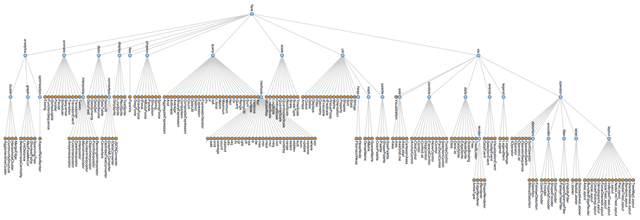
In several articles in the past we have discussed how important it is to develop a solid link structure. Below we list the most essential checks that are related to the link structure, the URLs and the links:
24. Did I incorporate the important keywords in my URLs? 25. Have I ensured that my URLs are not too lengthy or too spammy?
26. Am I sure that no Session IDs (or other unnecessary variables) appear in my URLs?
27. Are my URLs static and SEO friendly (they do not include the “?” char)?
28. Do I use dashes instead of underscores in my URLs?
29. Have I ensured that I do not have too many outgoing links per page?
30. Do the anchor texts of my internal links contain important keywords? Are their text short but descriptive? Are these keywords the same with the ones that I selected during keyword optimization?
31. Do I have an optimized Link Structure? Do I use a tree-like architecture where the top level pages are the most important pages of my website?
32. Have I linked the most important pages directly from homepage or from the top categories?
33. Have I ensured that most of my PageRank/Link Juice passes to my internal pages and that there are not too many links pointing to external sites or dangling pages?
34. Have I eliminated all the links that point to different versions of the same page, causing duplicate content problems?
35. Have I eliminated all the broken links?
36. Do I use meaningful internal anchors when necessary?
37. Am I 100% sure that I do not have any hidden, spammy or paid links in my site?
38. Do I usually use text links instead of image links, when I point to an internal page?
39. Have I nofollowed the links that I do not trust? Have I decided on whether I will do PageRank sculpting?
26. Am I sure that no Session IDs (or other unnecessary variables) appear in my URLs?
27. Are my URLs static and SEO friendly (they do not include the “?” char)?
28. Do I use dashes instead of underscores in my URLs?
29. Have I ensured that I do not have too many outgoing links per page?
30. Do the anchor texts of my internal links contain important keywords? Are their text short but descriptive? Are these keywords the same with the ones that I selected during keyword optimization?
31. Do I have an optimized Link Structure? Do I use a tree-like architecture where the top level pages are the most important pages of my website?
32. Have I linked the most important pages directly from homepage or from the top categories?
33. Have I ensured that most of my PageRank/Link Juice passes to my internal pages and that there are not too many links pointing to external sites or dangling pages?
34. Have I eliminated all the links that point to different versions of the same page, causing duplicate content problems?
35. Have I eliminated all the broken links?
36. Do I use meaningful internal anchors when necessary?
37. Am I 100% sure that I do not have any hidden, spammy or paid links in my site?
38. Do I usually use text links instead of image links, when I point to an internal page?
39. Have I nofollowed the links that I do not trust? Have I decided on whether I will do PageRank sculpting?
In order get a detailed view of how the PageRank flows within your site and what is the link structure of your webpages, make sure you use the Link Structure Tool. It will provide you with detailed statistics and graphs along with all the data you require to evaluate your current link architecture.
Domains & Hosting

Both domain names and hosting can heavily affect the performance of your website and your SEO campaign, so make sure you check the followings:
40. Have I checked that my domain has no previous bans from search engines? 41. Does the domain name contain any useful/relevant keywords?
42. Have I selected the TLD of the domain wisely? Am I certain of why I want to use a generic or a country specific TLD?
43. Do I understand what are the benefits and the tradeoffs of using subdomains?
44. Do I know in which country my website is hosted? Am I certain that the website should be hosted in that country? (Given that the server location is a signal)
45. Is my hosting company reliable? Do they update/patch their servers regularly? Do they offer the necessary modules that will help me build an SEO Friendly Website? What is the uptime percentage? What are the loading times? How many sites are hosted under the same IP?
42. Have I selected the TLD of the domain wisely? Am I certain of why I want to use a generic or a country specific TLD?
43. Do I understand what are the benefits and the tradeoffs of using subdomains?
44. Do I know in which country my website is hosted? Am I certain that the website should be hosted in that country? (Given that the server location is a signal)
45. Is my hosting company reliable? Do they update/patch their servers regularly? Do they offer the necessary modules that will help me build an SEO Friendly Website? What is the uptime percentage? What are the loading times? How many sites are hosted under the same IP?
Off Page and other Checks

After checking your webpages you need to ensure that all the necessary files have been built, that all of the necessary accounts are created and that you are ready to go live. Check out the followings and make sure you have not forgotten any of the basics:
46. Did I create XML and/or HTML sitemaps? Have I submitted them to the search engines? 47. Have I created a robots.txt file? Do I know exactly which pages I have to block? Am I certain that I want to block those pages?
48. Have I created an account on Google, Bing and Yahoo Webmaster Tools? (Yes you should still use Yahoo tools until they are fully integrated with Bing).
49. Have I created a Google Analytics account (or use a similar Web Analytics service)? Have I added the tracking code in all the pages of my website? Am I sure? Am I 100% sure?
50. Have I set up an RSS feed (mainly for blogs and news websites)? Do I use the RSS autodiscovery technique? Have I added the RSS URL on the HTML Header of my pages?
51. Do I understand what are the benefits and the tradeoffs of using Geo location? Have I decided on whether I should use it on my website?
52. Have I evaluated the design on my website? Have I set up the call to actions?
53. Have I setup the scripts to monitor user’s activity?
54. Have I decided on whether I will do A/B testing?
55. Have I developed a solid Link Building strategy? Have I gathered all the relevant high traffic directories of my industry and the search engine’s local listings where I can submit my business? Do I know which websites link to my competitors? Do I have a plan on how to acquire high quality links?
56. Have I decided on whether I should use Social Media to promote my brand? Have I developed a solid Social Media strategy? Did I add the social media buttons in my website? Have I created the profiles?
57. Have I tested my website by using the Web SEO Analytics Toolbox? How can I improve the site based on the SEO reports?
58. Am I positive that I use no blackhat techniques and that I do not violate Google ‘s Guidelines?
59. Have I created the Email accounts, the FTP accounts etc? Have I set up everything?
60. Have I tested thoroughly my website? Am I ready to go live?
48. Have I created an account on Google, Bing and Yahoo Webmaster Tools? (Yes you should still use Yahoo tools until they are fully integrated with Bing).
49. Have I created a Google Analytics account (or use a similar Web Analytics service)? Have I added the tracking code in all the pages of my website? Am I sure? Am I 100% sure?
50. Have I set up an RSS feed (mainly for blogs and news websites)? Do I use the RSS autodiscovery technique? Have I added the RSS URL on the HTML Header of my pages?
51. Do I understand what are the benefits and the tradeoffs of using Geo location? Have I decided on whether I should use it on my website?
52. Have I evaluated the design on my website? Have I set up the call to actions?
53. Have I setup the scripts to monitor user’s activity?
54. Have I decided on whether I will do A/B testing?
55. Have I developed a solid Link Building strategy? Have I gathered all the relevant high traffic directories of my industry and the search engine’s local listings where I can submit my business? Do I know which websites link to my competitors? Do I have a plan on how to acquire high quality links?
56. Have I decided on whether I should use Social Media to promote my brand? Have I developed a solid Social Media strategy? Did I add the social media buttons in my website? Have I created the profiles?
57. Have I tested my website by using the Web SEO Analytics Toolbox? How can I improve the site based on the SEO reports?
58. Am I positive that I use no blackhat techniques and that I do not violate Google ‘s Guidelines?
59. Have I created the Email accounts, the FTP accounts etc? Have I set up everything?
60. Have I tested thoroughly my website? Am I ready to go live?
I strongly believe that if you complete all of the checks that are described above and if you use this SEO checklist you will be able to detect most of the flaws that can damage your SEO campaign. I wish you the best of luck and I am looking forward to your suggestions and comments.
What other SEO checks do you perform before launching a website?






